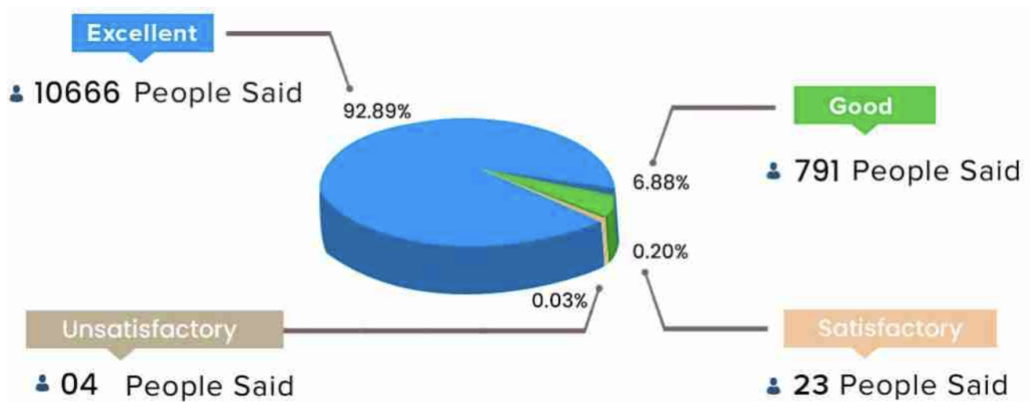Tamara Simon
Build Your BPS Roadmap For Success
5 Steps for getting CLEAR on your Business, People and Systems
(from Tamara’s book)
Clarity about the 7C’s (Core, Clients, Cash, Culture, Context, Capacity, Capability)
Leadership as you DARE to Lead (Direction, Accountability, Responsibility, Example)
Establish the PLAN (Past, Landscape, Attitude, Numbers)
Analysis is when you start to SMILE (Systems, Meetings, Information, Language, Expectation)
Reality is all about CHANGE (Consistency, Holidays, Achievements, No as an acceptable word, Generosity, Energy)
- Whether you’re a Reluctant Business Owner
- The 5 stages in the life of a small business owner
- Common mistakes in building your Business, People and Systems (BPS)
- 5 steps to getting CLEAR on your BPD Roadmap for success
Tamara Simon is an accomplished Keynote Speaker, Workshop Presenter, Facilitator and Trainer who provides audiences with simple solutions to their problems in her passionate, high energy and fun manner (and a bit of tough love thrown in).
For over 25 years, she has spoken at business conferences and been voted by delegates as one of their TOP 5 PRESENTERS.
Tamara is the SIMPLE SOLUTIONS SPECIALIST driven by CURIOSITY, CHANGE and SIMPLICITY, and is affectionately known as Australia’s small business answer to Bob the Builder (can she fix it, yes she can).
Where most people see things as they are, Tamara sees things differently – she sees things as problems, possibilities and simple systems which reveal how things can and should be.
And that’s why she wrote her first business book The Five Little Business Pigs: Helping Reluctant Build Simple Profitable Businesses They Love
which uses the analogy of the fairytale of The Three Little Pigs because that’s how we build our small businesses: from Straw to Stick to Brick. But there’s two other Business Pigs: The Reno and The Rundown
Tamara understands it’s the PROBLEMS
(ie the cracks in the bricks) which holds small business owners back and stop….:
- Them from growing – both personally and professionally
- Them from having the success they desire
- Them from doing the work they really love
- Their businesses from being profitable.
This is why she knows the key to small business success lies in building five essential foundations:
- Focus Your TIME
- Embrace Your ROLE
- Design Your SYSTEMS
- Guide Your PEOPLE
- Constantly Renovate Your BUSINESS
Tamara’s understanding of the problems facing small business owners and CEOs as they juggle managing their time, staff, systems AND growing the business is evident in her stories and ability to think on her feet and problem solve on the go.
With over twenty-five years experience in change management, business improvement, organisational development and training, she has worked with over twelve industry sectors across public, private and not-for-profit organisations.
Tamara’s leadership and management expertise has been formally recognised as a:
- Queensland Finalist in the Telstra Young Business Women’s Awards
- Brisbane Finalist in the Institute of Manager and Leaders’ Excellence Awards
- Recipient of the Queensland Industry Training Council’s ‘Leadership in VET’ Award.